Advanced Game Design with HTML5 and JavaScript by van der Spuy Rex
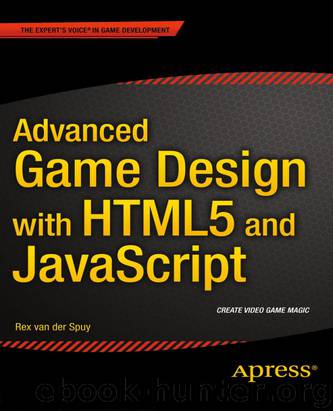
Author:van der Spuy, Rex
Language: eng
Format: epub
ISBN: 978-1-4842-5800-1
Publisher: Apress
Published: 2015-05-05T16:00:00+00:00
The game uses only the first two rows of images: the six colored circles. In Chapter 4 you learned how to use the frames function to capture multiple images on a tileset. Here’s how to use it to capture references to all six colored circles:
let marbleFrames = frames(
assets["images/marbles.png"], //The tileset image
[
[0,0],[32,0],[64,0], //A 2D array that defines the
[0,32],[32,32],[64,32] //x and y image positions
],
32, 32 //The width and height of each image
);
You can now initialize a sprite using these frames:
let marble = sprite(marbleFrames);
The marble sprite now has references to all six image frames, and you can display any of them by using gotoAndStop. Here’s how to use randomInt to make the marble display a random frame:
marble.gotoAndStop(randomInt(0, 5));
Set the marble’s circular property to true so that it will have the diameter and radius properties that the collision function needs:
marble.circular = true;
What if you want to give the marble a random diameter? Create an array of sizes and randomly assign one to the marble’s diameter property:
let sizes = [8, 12, 16, 20, 24, 28, 32];
marble.diameter = sizes[randomInt(0, 6)];
Of course, you’re not just making one marble—the game prototype has 25 of them. So it makes sense to initialize them in a grid. Here’s all the code from the game’s setup function that uses the grid function to create all 25 marble sprites.
marbles = grid(
Download
This site does not store any files on its server. We only index and link to content provided by other sites. Please contact the content providers to delete copyright contents if any and email us, we'll remove relevant links or contents immediately.
The Mikado Method by Ola Ellnestam Daniel Brolund(20975)
Hello! Python by Anthony Briggs(20254)
Secrets of the JavaScript Ninja by John Resig Bear Bibeault(18615)
Dependency Injection in .NET by Mark Seemann(18408)
The Well-Grounded Java Developer by Benjamin J. Evans Martijn Verburg(17931)
OCA Java SE 8 Programmer I Certification Guide by Mala Gupta(17690)
Kotlin in Action by Dmitry Jemerov(17589)
Adobe Camera Raw For Digital Photographers Only by Rob Sheppard(16939)
Algorithms of the Intelligent Web by Haralambos Marmanis;Dmitry Babenko(16509)
Grails in Action by Glen Smith Peter Ledbrook(15654)
Sass and Compass in Action by Wynn Netherland Nathan Weizenbaum Chris Eppstein Brandon Mathis(13464)
Secrets of the JavaScript Ninja by John Resig & Bear Bibeault(11541)
A Developer's Guide to Building Resilient Cloud Applications with Azure by Hamida Rebai Trabelsi(10582)
Test-Driven iOS Development with Swift 4 by Dominik Hauser(10485)
Jquery UI in Action : Master the concepts Of Jquery UI: A Step By Step Approach by ANMOL GOYAL(9519)
Hit Refresh by Satya Nadella(9090)
The Kubernetes Operator Framework Book by Michael Dame(8527)
Exploring Deepfakes by Bryan Lyon and Matt Tora(8350)
Robo-Advisor with Python by Aki Ranin(8296)
